How to Strategically Utilize 'Tweet Old Post'
It wasn't the first time I've seen it done, but I saw more people complaining about others who use the "Tweet Old Post" Wordpress plugin. In case you don't know, Tweet Old Post is a plugin that allows you to auto-tweet previously written posts in order that more people will be able to read them. The default settings on Tweet Old Post aren't very user friendly. The plugin posts a lot and very randomly. Twitter followers that may also be loyal blog followers could very quickly get annoyed. I don't blame them. I've been consistently tweaking the settings of the plugin on my site in order to maximize its effectiveness while minimizing its "spamminess."
Decreasing Frequency
One of the easiest things to do? Decrease the frequency in which Tweet Old Post sends out archived blog posts. For example, I've set the minimum hour interval in between tweets at 10 hours. That way, posts go out in both morning and evening but aren't so frequent that my followers aren't seeing quite as much repetition.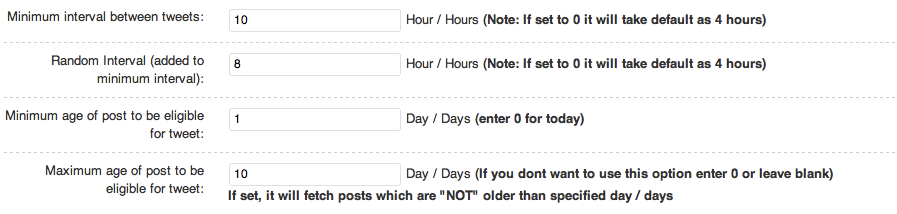
Since my blog is somewhat tech focused and very dependent on time for it to be relevant. For example, some of my views on Facebook platform changes or best practices from last year wouldn't be the least bit beneficial to my audience today. With that said, I've set the maximum age of a post to be 10 days. Any post over 10 days old isn't fed into the system.
What if you have more "Timeless" content?
Some blogs have posts that are applicable just about any time. I know that @jeffhilimire has posts that would still be relevant years from now since they are more "leadership" centric and not so much focused on the newest technology trends. Many other bloggers are in the same boat.
What is their solution?
Tweet Old Post allows you to sort which posts don't go out by category. If you wanted to have a certain style of post - whether its a very popular post or something that doesn't become irrelevant over time - you can establish a separate category just for those.
For example, you can see that the only category of post that I allow to go out are Brain Wads posts. However, someone could have a "Greatest Hits" type of category and set the maximum age of the posts as old as they want. By excluding all the other categories, you could simply use the tool to auto-tweet more 'classic' posts. Even if you take this route, I would still advise making your tweet interval fairly wide open (9-12 hours) and only do it if you have a large base of content to pull from.
Other Ideas and Tactics
Lumping things into one generic category may not be for you. What do you do now? Tweet Old Post also gives you the option to exclude posts individually. If you've been blogging for a long time, this could take a long time to sort through. However, I've heard of some people being unfollowed for tweeting out too many irrelevant posts so it could be worth the time.
I'm still using and tweaking how I use this plugin myself. I think it's a great tool and I've seen my traffic go up quite a bit as a result. I know others have seen the same for themselves. Part of my traffic spike has been "new visitors" while my return visitors has dropped. While this plugin is to blame I don't know, but I have to think my early days of using it played a part.
Tweet Old Post is like any social media automation tool. It can be powerful and beneficial if you find creative and moderate ways to use it.
What do you all think? Yay or nay for Tweet Old Post or other like services?




